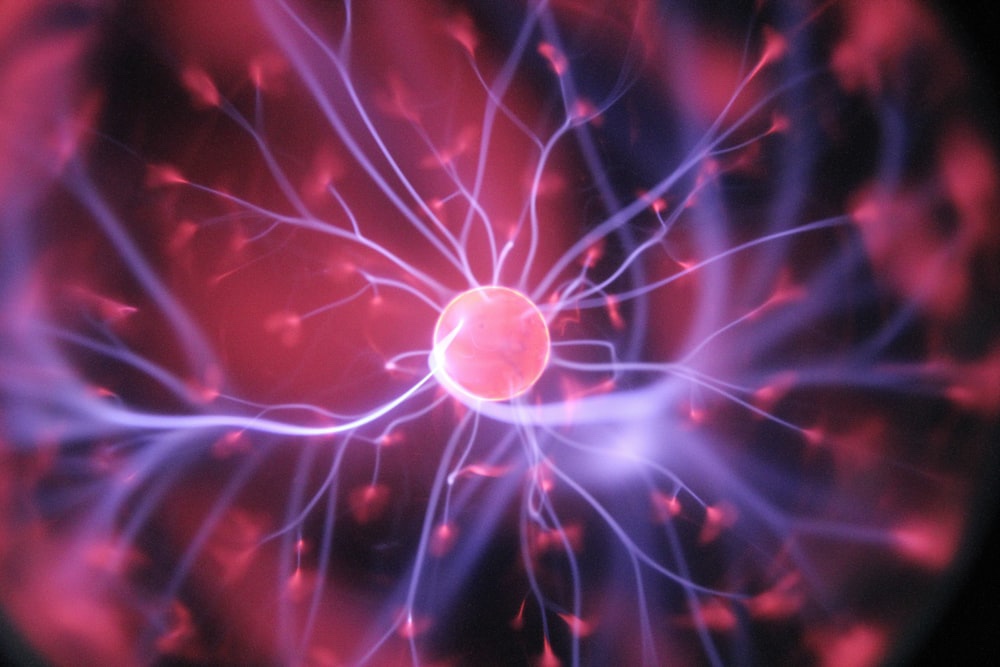In today’s article, I wanted to talk about my process of bullet journaling. For many, bullet journaling or “bujo” as they call it is done in a normal hard or a softcover book with either lined, dotted, quadrille or blank pages.
Another form of planning is the ring binders. Think of the classic Filofax and the Gillio’s. There are disc planners as well.
However, for me, the perfect balance between a normal bujo and a ring binder planner is the Filofax Notebook. It gives you the best of both worlds.
A normal bujo type book and the benefit of adding, removing and reordering pages like a ring or disc planner. The Notebook spiral is smaller and therefore less frustrating compared to the discs and rings of the other planners that always seem to get in the way.
Another great idea would be if Filofax could do a partnership with Rocketbook. It would be amazing if you could buy Rocketbook pages made for the Filofax Notebook. This would easily allow quick scanning to your various services and digital note apps like a normal Rocketbook but this time using normal paper pages.
Until that happens though guess one will have to be content with apps like CamScanner and manually upload.
The paper in the Filofax Notebook is very good quality, 100gsm so its great for fountain and gel pens.
My pen of choice though is the Pilot Acroball 4 colour pen. The colours and the writing is just great for me.
I used to use the Pilot Frixion 4 colour pen but I find the colours are a bit muted and dull compared to the Acroball. Also because the Frixion is a gel-type pen they don’t last as long as the Acroball which is an oil-based pen.
The great thing with using the Filofax Notebook is that it comes with 4 dividers and it’s really easy to remove and add pages to your sections.
From the bujo methodology, I have created a monthly page which takes up both sides of the sheet of paper. Each day takes up two line spaces on the page resulting in 15 days per page. This I keep right in front after I open the cover so it’s really easy to see what’s coming up.
I use a GTD methodology and keep my projects pages after the first tab. Journal writing, like morning pages, notes I make for meetings, notes for articles I read and youtube videos I watch are kept here. If I am working with a specific page at the time I can move it to the top of the list so it’s immediately visible after I flip the tab. Super easy!
Under tab two is where I keep notes on my daily bible reading, and other interesting scriptures I come across for me to revisit later.
Tab three is where I keep the daily pages I work on, those I usually set up on Sunday for the rest of the week. This has my block scheduling system and the habits I want to track, next to the habits section is where I put any appointments for the day, giving me a birds-eye view of what’s coming up.
After the block scheduling and habits section is where I record my todos. In the morning I check my todo list and write down any tasks I want to work on for the day. Once this is done, I then create alarms on my phone for the meetings coming up for the day. If I need to drive somewhere I set the alarm for 30-60 minutes ahead of the starting time of the meeting. If the meeting is in the office then I usually make it 5 minutes beforehand.
Doing it this way makes sure I don’t miss those little notification sounds that come from the calendar app.
Under tab four is where I keep my collections or lists like in bujo. Very easy to find as they all live here. No more threading and linking in the index like a physical notebook.
The bonus part is that if a collection or list needs more paper I can just add it in. It helps to keep things together more easily. Also if you severely mess up a page you can just remove it and add a new page and redo. No more messed up spreads, Yippee!
Also, the great thing is you have flexibility. Let’s say your collection needs lined, quadrille, dotted or blank paper you can have that or all four depending. It becomes very customisable, depending on what you want to do.
There is even a punch you can get so that if you want to print and punch your own pages and add to your Notebook planner you can. I haven’t tried that yet as the punches were difficult to come by but recently I have found a local supplier that has it and its not too expensive so I am planning on getting one soon.
Normal printer paper should be good enough as it is 85gsm but will see if I can get thicker paper and then print my stuff on that and punch and insert into the Notebook planner.
If you are looking for a bujo style planner that’s still customisable like the ring or disc planners I would definitely recommend the Filofax Notebook. They come in A4, A5 and personal size. Pretty much covers the most popular sizes for notebooks.
Let me know in the comments below if you have or use a Filofax Notebook!